

1. To begin, please note that you must be present at The Juilliard School or accessing The Juilliard School network via remote desktop. If you are a current member of the Juilliard Community and cannot access the Juilliard network either through a device at the school, or by remote desktop, please contact the Library for assistance.
2. Click your institutional link to our WebApp here.
3. Once you’ve opened the link, click Get Started,
then enter your details and click ‘Sign Up’ (see below):
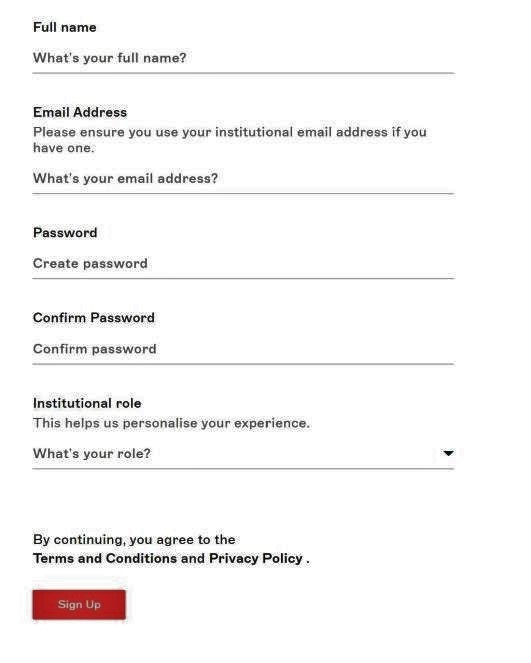
If you are continuing this process from the appropriate location or network, you will then receive a prompt to ‘Continue as a member of The Juilliard School’.
4. Click yes and you’ll be authenticated
successfully! At the top of your screen, you will see banner letting you
know that ‘You are signed in as a member of The Juilliard School.’
This
means you have completed the process successfully!
5. Now you’ve completed the registration in this way, you can login to nkoda and access the app from any device, any platform, anywhere and be authenticated as a member of your institution.
| nkoda
Limited is a company
registered in England & Wales Reg. 09889486 |
Level 1, Devonshire House One Mayfair Place United Kingdom, London, W1J 8AJ |
Nkoda.com @nkoda.com |